Setup Dexcom username to use with xdrip+
As mentioned in the setup CamAPS with xdrip+ setup guide here, if your Dexcom account uses an email address this does not seem to work with Dexcom Share Server Upload in xdrip+.
As workaround it is possible to setup a Dexcom Dependent account which provides a username and not an email account.
To setup follow the below.
Step 1:
Go to https://www.dexcom.com/en-us/faqs/how-do-i-create-a-dependent-account and follow how to setup a dependent account:
Step 2:
Setup followers for the newly created depenent account by following the steps here on how to add additional followers. Log into the Dexcom G6 app using a different phone to the one using CamAPS FX. Make sure when logging into the G6 app use the newly created dependent account.
You will need to invite any followers using the dependent account from the G6 app, even if you previously had before off the main account.
Step 3:
Followers will receive new emails requesting them to follow the dependent account. Follow the steps in the email to start following the new account using the Dexcom Follow app.
Step 4:
Go to step 8 in the main guide here here and enter the new dependent account as the Dexcom Username and Password in xdrip+ "Dexcom Share Server Upload" settings.
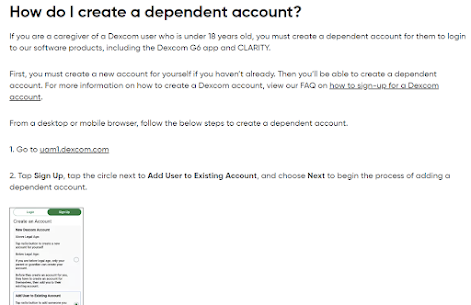



Comments
Post a Comment