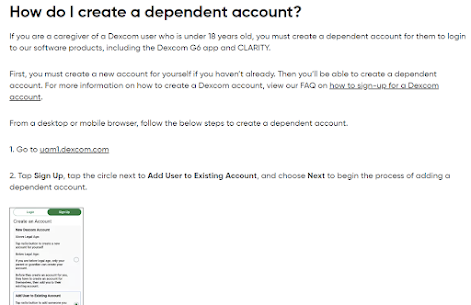Libre 3 using mylife Loop (CamAPS FX) after 3 months with a child

Since her diagnosis 4 years ago Emmie has always used a CGM. With the news that mylife Loop was supporting the Freestyle Libre 3 CGM we decided to trial this latest technology. We were blown away by the tiny size of the sensor and Emmie instantly loved the smaller device on her small arm. The sensor insertion is simple with no need to clip in/out a transmitter and with a simple scan of the phone on the sensor the 1 hour warm started (halving the 2 hour warmup time we were used to). The Freestyle Libre 3 provides readings every minute rather than every 5 minutes - reducing that wait for a reading to see the BG rise after a hypo treatment! Emmie being a very lean 5 year old has always had issues with compression lows during the night, often causing sensor errors and sensors not lasting their full 10 days. With the smaller profile of this CGM it has eliminated the compression lows, resulting in sensors lasting beyond 10 days and onto the 14 days offered by the Freestyle L...