Setup 1 min BG readings to nightscout from CamAPS using Libre 3 (Proof of Concept)
THIS IS STRICTLY EXPERIMENTAL / PROOF OF CONCEPT - DO NOT USE ON YOUR PRIMARY NIGHTSCOUT SITE
1. Download "autonotification" and "tasker" apps from Play Store. Purchase the app/use free trial with ads as you wish. NOTE: autonotification must be full app or running in trial mode as well as tasker otherwise notification interception will not work.
2.Open up tasker app, select the "Tasker" option (not Tasky) and allow all the permissions requested.
3. Open up autonifications app.
4. Under "Tasker Integration" select "Notification Interception"
5. Tap Enable "Notification Intercept" and switch the "AutoNotification" on.
6. Click the link here, it will open up the profile from Taskernet to import into Tasker
7. Click "Import", Select "Yes" and then "Base".
8. When it asks if you want to enable right away say "No"
If you want to test the notification interception concept and not publish to nightscout see red section below before proceeding....
9. In the "VARS" tab at the top, make sure you tap to view "INDEXED", "EMPTY" and "REFERENCED". The set the variables for API_SECRET and NS_ULR (in the format subdomain.domain.xxx).
10. Go back to the "PROFILES" tab and enable the "CamAPS Intercept"
11. When the next BG reading notification is generated by CamAPS, you should see the values in the "VAR" tab populated and the values will upload to your nightscout site.
Test notification concept only....
Under the "PROFILES" tab tap on "CamAPS Intercept".
Tap on the text to the right of the arrow.
Scroll to the bottom to step 13 "HTTP Request".
Long hold on that step, then at the top right press the icon that looks like a standby logo to disable the HTTP POST to nightscout (do the same to undo)
Go back to the "PROFILES" tab and enable the "CamAPS Intercept"
When the next BG reading notification is generated by CamAPS, you should see the values in the "VAR" tab populated, but there will be no upload to nightscout

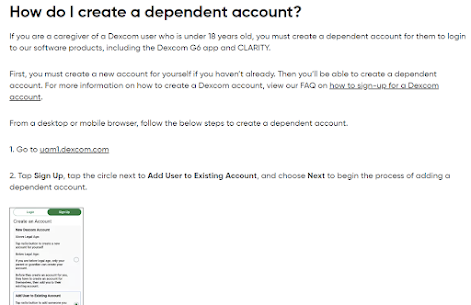

Comments
Post a Comment